.
For the past week or so, I’m experiencing a sensible slowness in my browsing experience: recently I often don’t manage to open Google maps, and at the same time some other websites, having -theoretically- nothing whatsoever to do with Google, slow down to a crawl. What the hell’s going on?, said I to myself.
Then, I noticed that, when browsing these “suddenly slow” websites, the status bar got stuck with a message saying something like “waiting for maps.gstatic.com”; and this is the hint that put me on the right track. Hmm…, thought I, that “g” in “gstatic” is very suspicious. Hang me if it doesn’t belong to Google. So I checked it down and, in effect, it does: gstatic.com is Google. Now, connecting both facts (maps.google.com being very slow, and maps.gstatic.com slowing down some websites) was easy: whenever Google servers, for whatever reason, become slow, any other website running scripts that involve these servers becomes also slow.
But what on earth is gstatic.com, and what has it (therefore Google) to do with certain websites? After doing some research, I concluded that this annoying gstatic.com thing is, among other uses, just one more controlling tool by Google. (For other example, check this post: Google Getting Greedier.) I’m very much afraid that Google is the greediest “creature” on the planet. They want to control about every single click you do, website you visit, email you send/receive, phonecall you make, contact you have, document you write, or anything you do in your life involving internet, computing or telecommunications.
And the truth is, if it didn’t slow down my browser, I wouldn’t care that much. I wouldn’t even have noticed. But Google has gone so far that now they’re directly bothering me, and I can’t stand it. I don’t want to be waiting for ten minutes (no exaggeration) to load a webpage which used to load in five seconds.
So, if you’re like me, I’ll tell you a workaround for this. I’m sure there must be some better ones, but this is the one I’m using, and it works. It’s quite simple: in your browser script settings, blacklist the whole gstatic.com domain or the offending subdomain (maps.gstatic.com, t1.gstatic.com, csi.gstatic.com, ssl.gstatic.com, whatever). I believe that IE, Opera and Chrome have built-in scripting preferences. As to Firefox or Seamonkey, you have to install some script blocking extension, for example “NoScript”. This particular one has no blacklist feature (which is a pity), but only whitelist. By default, it blocks all scripts. So, you can set it to allow scripts globally and then “forbid” the gstatic bunch.
Mark, though, that after blocking gstatic.com scripts, some websites might stop working, or have a limited functionality. So, you might need to temporarily unblock it.
Hope this has been of some help for you. If you have any questions, please post here or send me a personal mail.
.
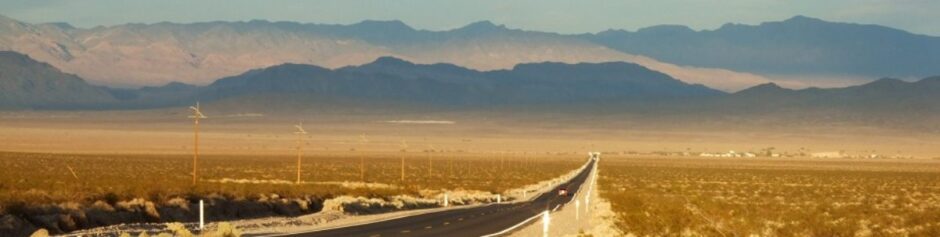
I appreciate your research on this. I had begun to notice over the past week or so a couple of websites continually loading and never completing. I also saw the gstatic.com address as you mentioned. The irony is though that I Googled this result and arrived at your page to find the answer I was looking for! they are not all bad then!
Definitely! Google is the best search engine… when it works. But as often it doesn’t, I’ve replaced it with some other.
remove gstatic in google search
Which one?
Very good question! I’ve just realized, silly me, that there’s no link for contacting the administrator. I’ll work around that as soon as possible…
I do not really know how this gstatic came up. I don’t experience this problem before? Is there any other way I can get rid of this problem?
I don’t really know. What I posted is the only solution I’ve found.
I am owner of website ifsc-code, that maintains list of Indian Bank details, on my website i seen most of the users complaining that page loading is too slow, when i checked its gstatic.com which is too slow.
Is their any solution to get out of this trouble. i don’t want to loose my customer base.
From a web server or website point of view I don’t know what can be done. Sorry. I just found the workaround from the browser’s point of view.
you can’t never have enough propaganda………
This article is so absurd. gstatic hosts contents without cookie etc. (stateless content, js, images, css) to speed up loading and reduce server load…
I don’t need to waste my time to explain more because I doubt you will ever understand….enjoy your Google Greedy Theory…
However, you wasted your time this far despite me won’t ever understanding, didn’t you?
That is absurd. One more Google fanboy frustrated to see not everyone worships their same G-god.
The truth lies somewhere between the “greedy Google” theory and the idea that this is entirely benign, and this should be an issue of serious concern for web developers more than for people who are casually browsing.
Google offers lots of “web services” including Google Analytics, Google Translate … and they’ll be developing more as time goes on. The way these generally work is that developers who opt in to those services are given code snippets to drop into their sites, and those code snippets call to relevant Google resources every time pages are loaded. From time to time, Google alters the code on their own servers so those resources can be upgraded or improved in any number of ways. Developers have an unfortunate tendency only to ADD features, and rarely to take them away, so the code burden just grows and grows.
That’s where gstatic.com comes in. It is hosting those Google resources, and your nifty new page with all those cool Google web services is only one of millions hitting the gstatic servers all the time, every time a page reloads. As hard as they may try to keep up with demand, Google may always have a hard time managing the code burden they are constantly encouraging us to incorporate into our sites. Yes, this is to some degree a “world domination” scenario, but developers do have a choice in it. We need to be thoughtful enough to ask ourselves how much that Google widget is really needed to provide maximum benefit and minimum burden to both the owners and the end users of our websites.
Thank you for the detailed and plausible explanation. I do agree that web developers are as much to “blame” for the issue as Google itself.
i think you can overcome this with preconnect tag on header
Thanks. But, without further explanation, that hint is rather useless for the average reader.