Note that I’m not a professional reviewer. This article merely describes my experience with the Z830; it’s a real user’s point of view. I just happen own this laptop for several months, and I’m offering the information I would’ve liked to know prior to purchasing it: namely, what professional reviewers never tell. (My sub-model is the Z830-10F, aka PT224E.)
Let’s start with its noisy fan, which is the most serious (and unacceptable for me) design flaw I find in an ultrabook this price and overall quality. When the fan kicks in (which happens with the slightest CPU work), it makes a high pitched, annoying and ear-piercing noise that gets into my right away. For example: while editing this piece of text online, and having no other CPU-demanding program or task running, the fan spins for a while every three or four minutes. A shame on Toshiba for its “flagship” ultrabook. Soon after putting this model out on the market the company released a BIOS update that made the fan to kick in less often, which provided some relief to the ears, but, of course, did not make the fan any less noisy when it begins spinning. But then, a new BIOS update (V1.70) reverted things and the fan now kicks in more often than with the first update.
Anyhow, let’s go to the practical part of my article. After disassembling and peeping into the laptop, I think the noise has a dual cause: the fan itself, and the way it is attached to the base. When taking it out and holding in between your fingers when spinning, you can feel the vibration, but it’s not that noisy; but when you fix it back to its support, it gets louder and higher pitched.
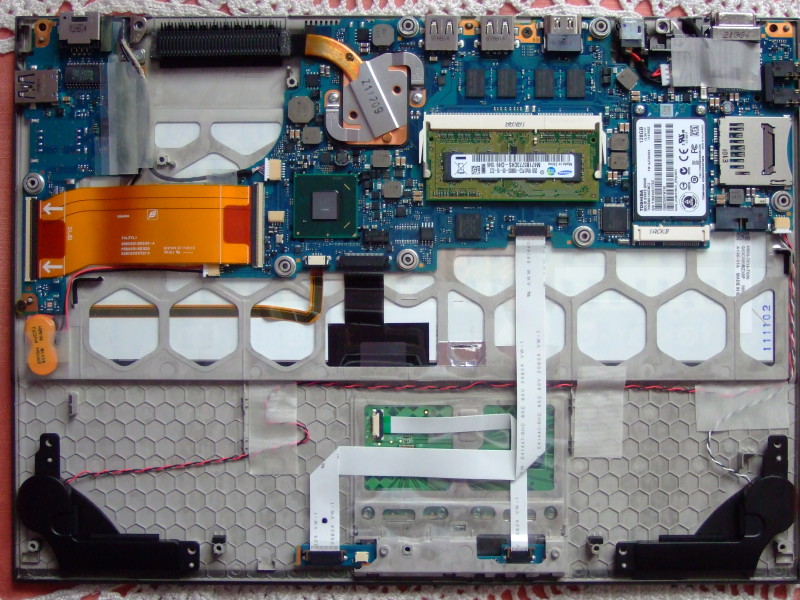
The inside of Toshiba Portégé Z830, after removing the bottom lid, the battery and the fan.
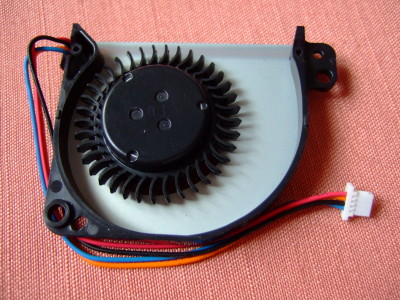
“Upper” view of the fan (without the top plate).

“Lower” side.
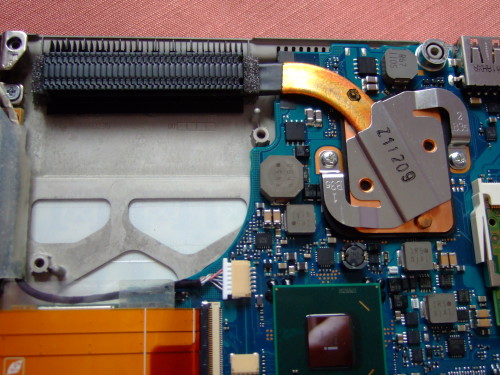
Processor, heat sink and radiators.
So, well, after several trial-and-error attempts, I’ve devised a fix for this noise. It’s a very simple “do it yourself” solution that only requires some handyman skills. For me, it’s working like a charm.
1.- Lessening the fan vibration. For this purpose, I’ve placed two tiny rubber washers (hand made) working as “flexible gaskets”, between the laptop case and the fan support. Only by doing this, the fan noise gets drastically reduced.
2.- Improving the CPU “natural” heat dissipation in order to prevent the fan from kicking in so often. For this I’ve placed a solid metal sheet (of as good a heat conductive material as possible: mine is simple iron, but copper would be better) of approximately the same size of the heat dissipator (excuse my bad English; it’s the black thing on the left top corner in the last photo above) and around 3 mm thick, between the heat sink and the laptop’s magnesium bottom lid, so as to phisically “connect” both metals, sink and lid. This sheet stays in place when you assemble the bottom lid, but maybe it would be a good idea to glue it to the sink with some thermal CPU paste, which I don’t have. With this, a good part of the CPU heat gets naturally dissipated, via the metal sheet, to the carcass (certainly you’ll feel the laptop warmer on your knees) and the CPU will constantly work colder. I can’t “benchmark” the improvement, but I’d say that, average, now the CPU’s reported temperature is some 4-5º C lower.
As I say, this works very well me. During my normal desktop use (web browsing, video playing) now the fan very seldom kicks in, and when it does, sometimes I don’t even notice it. Total success, I’d say.
A note on fan replacement: The Portégé Z930’s fan is identical to the Z830’s, but a bit less noisy. I’ve bought myself one and replaced mine with it, thus getting a little more improvement. The “whir” is still there, but not so loud. However, my “MacGyver” fix (inserting rubber gaskets between chassis and fan) was more effective measure. So, if you want to try it, then buying the Z930’s fan might not be worth the money.
Enough about the fan. Now let’s go to the screen: I like it matte, and yet it is bright and colourful enough for a pfrofessional oriented computer. However, the 16:9 factor makes the bezel above and below the display appear absurdly wide; or the other way around: for the lid’s dimensions, the display is absurdly narrow. It would have been much better to ship a 1440×900 screen on this laptop, which would perfectly fit its dimensions while offering a higher resolution and a larger area. Somewhere I read that “1366×768 resolution should be illegal”, and I can’t agree more Anyhow, the most serious problem regarding the screen-lid structure is this: as the lid is so flexible, the slightest pressure (e.g. when carrying the laptop around in a bag with other objects) pushes the screen against the keyboard and palmrest, irreversibly scratching it. After only two months of careful use, my Z830’s screen has the indellible marks of the palmrest edge and four rows of keys. So, if you read this review in time, be careful to always place some soft tissue between lid and chassis when closing the laptop, or your screen will end up like mine.
The keyboard takes a bit to get used to, but, after some hours, I found myself quite comfortably typing on it. If it weren’t because of the very short vertical travel of the keys, they’d have the perfect touch for me. They’re well dimensioned and comfortably distanced. Also, I love the dedicated Home, End, Page Up, Page Down, Insert and Delete keys, without which I can’t live. So, for the first weeks I was very happy with the keyboard. However: after half a year of normal use (average, half an hour of daily typing), the space bar started misbehaving and, when pressed on the right or left end, it doesn’t register a keystroke, which is a pain. So, after all, it’s not a durable keyboard. If you mean to use the laptop for typing, better look somewhere else.
I also like the keyboard’s backlight, but be warned: it’s not half as useful as it should be: First, because its brightness level can’t be adjusted; it’s only an on/off feature. Second–and this is important–because when viewing the keyboard at an angle between 15º and 50º (i.e., most of the time you use it), there is a strong light leak from under the keycaps, which is very annoying. Third, because the lit only illuminates the letters, but not the other functions opaquely painted onto the keys (volume, sleep, brightness, etc), which would have been more useful, as most of us know by heart the letters’ layout, but not the other functions’ position. So, I’ve ended up not using the backlight, because it just draws power from the battery. Besides, when in Linux, the light can’t be switched on/off.
The “hard” buttons: there are four of them: power, eco, screen and trackpad; but only the first one is useful; the other three are redundant, as they control functions that can also be controlled via Fn+Fx key combos, or an applet in the system tray: for “eco” mode (to switch on/off some power-saving measures) there’s an icon on the tray; for shifting screens you have Fn+F5; for disabling the trackpad there is Fn+F9. So, those keys are good only for increasing the manufacturing cost and therefore laptop’s price.
The trackpad, far from the huge, sensually soft multitouch that some Z830 rivals ship, is of a good quality and very reliable. The only down side I can point is the left buttons’ stiffness: they’re hard to click.
As to the ports, this ultrabook comes very well equipped, though I personally find the ethernet a bit superfluos: I can’t remember the last time I plugged a laptop to a wired network. On the other hand, I miss an xD card reader (I have a digital camera with xD storage), though I understand that it is not a very popular format.
On a brighter note, the headphones jack is a combined input-output (making the neighbouring microphone-only jack rather superfluos) that does a great service, as there’s no more need for those double-plug, green-and-pink headsets.
As to the loudspeakers, considering how small they are and taking into account that this is a professional oriented machine, the sound quality is amazingly good, while at the same time clear and loud. (Tip: if, when listening to music, you close the lid and place the laptop bottom up, you’ll get a sensible increase in sound quality and strength.)
Just a couple more points to end this article. The battery is lasting me around seven hours from 100% to 0% on the following average use: text processing, wireless internet always on, light web browsing (eight to ten tabs, no flash), a mail client, bluetooth off, seldom photo editing, a remote shell, Skype and some occasional movie downloading. In any case, it’s not recommended by manufacturers to demand extremes from Li-ion batteries, so I usually plug/unplug the power cord between 30% and 70% charge.
However, I find the Z830 indicator leds having an impact on power consumption without being very useful. In this respect, the famous apple brand has done a great job with their ultrabook: NO leds at all. Sure, leds use very little power, but they DO use power and, considering how short on battery ultrabooks are, power is gold: it should not in the least be wasted. And the Z830 has up to seven leds! Crazy.
led 1. Adapter plugged in. Superfluous, since you always know when your power cord is plugged); and quite distracting.
led 2. Power-on/sleep. Same as before, redundant and distracting, plus energy-wasting, as it draws precious miliwatts from your battery.
led 3. Battery charging. Again, you already have an icon in your tray providing that information and more
led 4. Hard disk activity. This is so yesterday! What’s the use of such a led in an SSD-powered laptop? Who cares about the precise deciseconds when the disk is being read or written?
led 5. Wireless antenna on. Once more, a wasteful and practically useless led. I doesn’t tell us if we’re actually connected to a wlan: it only informs about the antenna being switched on.
led 6. Direct wifi. I haven’t used it a single time in eight months. In any case, it’s redundant, because there are icons in the tray for that.
led 7. “Eco mode” (an aggressive power-saving profile). I wonder if it makes sense to have a power-wasting led to tell you that the laptop is doing its best for saving power.
In my opinion, all of them could have been spared: they waste power and increase costs. And they look tacky, kind of an old Sci-Fi spacecraft dashboard. Without it, the Z830’s battery life would score a bit better among its rivals.
By the way, let’s talk about the power adapter. Even though it’s a bit smaller and lighter than other Toshiba models’, yet it’s a bit too heavy and bulky for an ultrabook this light, most of all considering that the cable weight is not negligible. The Portégé Z830, weighing a bare 1.1 kg, deserves a smaller and lighter charger (the type of the Zenbook’s or the MBA’s), compact and directly pluggable to the socket without an “intermediate” cable. (Digression: most manufacturers, reviewers, sellers and specifications’ websites only advertise and/or inform about a laptop’s weight without any accesories; but, as laptops are supposed to be designed for portability, the adapter’s weight should be an essential piece of information.)
One short paragraph dedicated to the SSD. I don’t need to benchmark its performance for knowing that it’s very slow for an SSD. But, of course, Toshiba is shipping their own stuff, which isn’t the best among solid state drives. The good news is that it ships a mSATA III bus, so that the SSD can be upgraded for getting much better transfer rates.
There’s another thing quite important that I miss on this laptop: a wi-fi client manager software. It’s well documented the fact that Windows 7 can’t connect to a certain kind of routers: Win 7 wlan manager is crap; and if you happen to have such type of router, you’ll get very frustrated. This wouldn’t be a problem if Toshiba had a dedicated wlan manager, as many other computer manufacturers have.
Final words: I like the keyboard feel and touch (pity that it’s programmed obsolescence is too fast: in less than one year you’ll have to replace it), the matte screen, the extremely light weight, the magnesium alloy look and feel, the battery life despite the leds and the sound quality. I also like the fact that part of the RAM comes in a DIMM slot, which allows for memory upgrade. But, had Toshiba distributed the costs more efficiently, they could have made an almost perfect ultrabook for its price. I would gladly pay 10% more for a quiet fan, a 1440×900 display, a lighter power adapter and a sata III disk.
Note on removing the bottom lid, or how to open your Toshiba Portègè Z830: Besides the 13 philips screws you see on the bottom lid, easily removable, there is, under the central rubber piece, one “security” screw (a.k.a. “don’t do it yourself”) for which you need a special Torx driver that you can only buy, expensive, online or in a very well assorted hardware store. As I despise these manufacturers’ tricks to force users to take the machines to the technical service, I worked around this problem like this: with a narrow and hard iron tip, I snapped the central lug in the middle of the screw, and then easily unscrew it with a normal Torx. As easy as can be. No big harm done to the laptop, and now I can open it whenever I want without needing any special expensive tools. This is how it looks now:

The central hexalobed screw after “rehabilitation” for usability.
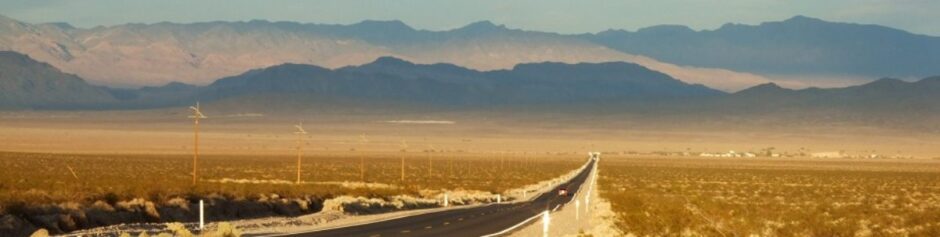
About the fan noise, I read on some forum comments that
“The fan itself is quiet.
But, when the fan is inside the case, because of the really bad design of the copper pipe and “wings” – wings that cool the pipe, the air running out through the wings will make the BUZZ, very irritating and frustrating.”
so apparently even replacing the fan with a more quality one, the sound should persist.
If someone experimented a way to modify the way the air moves inside the laptop, maybe a plastic piece that diverts the flow, please share!
Thank you. I read that comment too. It might be true, but I’d rather put the blame on the fan. Though I haven’t disassembled the laptop yet (because of the “security” central screw requiring a special screwdriver), when I put the ear to the chassis I perceive the fan noise as clearly mechanical.
I’m waiting for the security torx screw driver as well (hope the size is 6)!! lol..
if I have news I’ll report here :)…
lol! I’m afraid I’ll opt for remove that screw brute-force and then substitute it with a normal one. It’s sad that Toshiba is adopting the same “screwed ways” of Apple for preventing us from self repairing the machines.
Appreciated any news if you have some.
Update: my first attempt to brute-force unscrew the central screw has failed: the chassis is too weak to apply any considerable pressure to it. I don’t want to risk a damage to the inside components. I’ll need to sharpen my wits… or buy the damned Torx screwdriver, once you confirm it’s #6. 🙂
how do i fix this piece of shit lap top i bought this lap top and it only latesd 4 or 5 months and now its broken. it keeps freezing on me and keeps saying not responding to every thing and now i can only use it in safe mode any one have any ideas on how to fix it?
How can I know? There can be one thousand reasons why your unit is “broken”. But if it’s only 4-5 months old, it should be under guarante. Therefore, my suggestion would be to google for the Toshiba technical service and get your laptop repaired.
In any case, please note that I’m not a technician, nor a professional, nor this is a repair website nor post. Just a personal review on the laptop.
The noise of the fan is non-acceptable. It’s imposible to use this computer in a meeting, too noisy. I have BIOS 2.something, but doesn’t work. Too noisy the fan. Any idea?
Este ordenador es demasiado ruidoso. Imposible usarlo en una reunión, todo el mundo te mira. Parece un avión que va a despegar. Me arrepiento de la compra.
Your review was at least ten times more in depth than any of the ‘professional’ reviews I’ve read whose soul purpose seems to be kissing Toshiba’s backside.
After buying a Z830 today, I can’t agree more with your points.This fan sounds like two energizer bees making love.
I’d also like to add that some buttons on the keyboard aren’t responsive, especially the spacebar.
Thanks Gordon for your praising comment. I agree that most “professional” reviews seldom reveal the kind of essential information that would prevent users from making big mistakes in purchases. I reckon that these professionals are paid (money or in kind) for giving never-too-negative reviews, and as ambiguous as possible.
My spacebar works flawlessly. However, previous to the Portégé Z830, I had two different units of the Satellite R830, and both had the same flawy spacebar key, plus some other bugs which I considered unacceptable on a brand like Toshiba. I returned both and got the Z830, and I’m happy with the keyboard. But maybe it depends on the manufacturing batch?
Anyhow, I have good news for Z830 buyers: I’ve managed to silence the fan down to acceptable noise levels. It’s a kind of shoddy job, but for me works like a charm. I’ve updated the article with the necessary information.
Hey Pabster,
do you mind making a youtube-video about the fan noise fix?
I want to try it myself.
Would help a lot.
Greetings
George
Hi George. Unfortunately, I don’t have the time for filming, cutting and uploading a video, nor (as you’ll understand) I feel much like undoing the whole thing and doing it again. Sorry about this.
Hi!
Can you send me the size of the fan please? I want to change it completly…. So i need the three dimensions!
Thank you very much!!!
Rudi
Sorry Rudi, but this Z830 is my working laptop. I don’t have it permanently disassembled, nor I can disassemble and assemble it every time someone needs some detailed new information. I think I’ve done enough for the community with writing the post.
Anyhow, if you’re going to change yours completely, as you say, then you’ll need to disassemble it first. So, my suggestion is: once you have it in your hands, you can take the three dimensions yourself! 🙂
Hi Pabster!
Thanks for your work for the community. The fan is a 35x6mm one. I will try anotherone the next day.
To your pictures: I cant see any differences to my open z830 without any mod. Did you take them before the mods?
Thanks and cheers,
Rudi
Yes, Rudi. Unfortunately that’s the case: photos were taken before the mods, when I still hadn’t managed to figure out a DIY solution. If one of these days I find the motivation and the time, I might open the laptop again and photograph the “cooling” supplement. But I don’t think I’ll disassemble the fan, just in case after attaching it again my noise muffling gaskets don’t work any more… 🙂
Anyhow, if you’e successful with a new fan, it would be good for everybody if you could post here the part number and where did you get it.
Cheers,
pabster
Thank you for this… one other thing is driving me nuts, and I wonder if you should shed any light. I bought the Z830-11J, top of the line, for my wife. Both Toshiba’s and the seller’s web site says that it’s 3G equipped. The Device Manager says that there is a 3G modem in it. But when I try to turn on the 3G modem using the Toshiba software, it says to “insert a SIM card” and I can’t find a SIM card slot anywhere, nor any other advice about it! Where’s the SIM card slot? Do you see one when opening it up?
Unfortunately, my budget didn’t allow me to buy the top-of-the-line submodel. Therefore my unit doesn’t have 3G and, consequently, no SIM card slot, neither outside nor inside.
But according to this website http://www.mytoshiba.com.au/support/items/faq/297 there are instructions in the user guide as to how to insert the SIM card. Well, at least I hope that the Toshiba crew can’t be that stupid as to sell a 3G laptop where you can’t insert the SIM card, can they?
Thank you for your reply. There’s nothing in the manual. I’m starting to fear that they can be that stupid, and I have been ripped off. I’ll try calling customer support in the morning. 🙁
In such case, one of two:
1.- Either your unit does not ship a SIM card slot, and you’ve been ripped off, or
2.- The slot is inside the machine. Why don’t you try to take a look at the back cover? Besides the 13 normal screws, my unit has one special screw (in the centre, right under a rubber support), obviously meant to prevent us from opening it. But if, by any chance, your unit doesn’t have this special screw, that could be a hint that you’re supposed to open it, wouldn’t you agree? There’s no lose in trying.
I found the answer by calling Toshiba. The SIM card slot is there. It’s on the right hand side, very subtle (and cheaply made), and you have to eject it with a paper clip. But get this: it’s not documented in the manual at all. The picture in the manual doesn’t show it (presumably because some models don’t have it). Sheesh. I know computer manuals aren’t very good these days, but that’s inexcusable.
That’s good news!
Thank you for sharing your experience here. Hopefully we’re contributing to help the buyers, as Toshiba people don’t care much about us.
Well, it’s not my machine, and it’s still in warranty… if they tell me it’s in there, then maybe I’ll try it.
thanks for this post!
I tried to did the same trick to reduce fan noise with my new portege z830 and it worked quite well
Great review! and nice fixes. I came looking for screen replacement info but really enjoyed the detailed critique. Well done sir.
After a long way i’ve found a fix for the fan noise of my z830: I’ve replaced the fan with the original fan of the z930. The result is amazing: The fan stands up to a higher temp totaly still. If the core temp reach a certain level the fan goes very slowly on. So now its quite a perfect ultrabook!!! – If you come from germany, i could help you! I was trying many fans and this one is really great! And its a original one…
Really? Are they swappable? Does the z930 fan fit perfectly within the z830 slots? And is the z930’s really silent? That would be a great news. I would go for it inmediately, except for a little problem: what if the improvement is not really that much, or not at all? I would end with two noisy fans, after having made Toshiba shareholders wealthier.
Anyhow, where can I order that fan? How can I get hold of one? How much did you pay for it?
By the way: can you post the part number of the Z930’s fan? Thank you.
Its really great! The fan starts later and is very silent until 80°C. The fan fit perfectly. Its exactly the same chassis.
On ebay one seller wants 80$ but i paid about 25€ incl. shipping. Just search for the toshiba part number “P000559330”.
Thanks! I’ve already found a couple of part providers selling that fan around 25 € with shipping. But can you please tell me how do I find my own fan’s part number? The code I read on a sticker on it doesn’t look like a part number at all, and, on the other hand, I wouldn’t like to find out that my present fan’s part number is exactly P000559330, as it would mean that I’d be buying exactly the same fan…
I’m thinking all this because I’ve also seen that Ebay crazy seller asking USD 80 for the fan (plus US 20 for shipping to Europe) and the numbers on it are EXACTLY the same as the numbers on my fan; so I really doubt that it belongs to a Z930 or, if it does, then it has to be EXACTLY the same fan. Therefore I won’t experience any improvement. I hope I’m making myself understood. Sorry about my English.
Where do you come from? 😉
I understand your doubts about the part number. This was also the risk of mine while ordering the new fan. In my case everthing is fine now…so its your decision! But 25€ for a silent z830 is not that much, isnt it?
By the way I was ordering the new fan at Theracon GmbH.
I usually live in Spain. Totally agree: 25€ for a silent Z830 is quite a deal. But if it doesn’t improve things, then it’s lost money. I don’t know. I think I’ll finally order the new fan. 🙂
Thanks for the great review. I also use a z830. I have never been a sound sensitive guy, but the noise this machine makes is unacceptable. As mentioned in the comments the professional reviews are scam, of all the reviews i had read only one or two mentioned this horrible fan sound, and they did that in a very mild way.
Thanks for your comment. Certainly, if I’ve learnt a lesson writing my review, it’s this: professional reviews are unreliable. They may be of some use for getting an overall idea about a product, and of course you’ll learn about every positive side of it; but if we really want to know the weak points, then don’t rely on professionals. We’d rather look for normal consumers’ opinions.
Hi Pabster,
Thank you for the very informative review 🙂
I just wanted to confirm whether the Z830 uses a standard sized mSATA 128GB SSD, and thus would allow me to upgrade it to perhaps a faster, OCZ Nocti mSATA SSD.
Yes, it’s a standard mSATA III bus. You can find that information anywhere on the internet. Take a look at this interesting article:
http://thessdreview.com/our-reviews/ocz-nocti-120gb-msata-ssd-review-great-performance-weighs-in-at-less-than-10-grams/1/
I’m thinking myself of upgrading to a SATA III disc. SSD storage is getting cheaper every month.
Hi, did you buy a Z930 fan and try it in the Z830 and see if it improves?
I wouldn’t mind buying one as the Z830 fan motor noise is annoying, not so much the air swoosh but the actual fan.
Thanks.
I’ve purchased the Z930 fan. Results? It’s certainly a bit more silent, but not a big improvement on top of my “MacGyiver” fix. I’d say: if you’ve got the skills to place rubber gaskets between fan and chassis, that’s a cheaper option. If not, probably you’ll be happy replacing the fan.
HI pabster,
i’m about to buy a z830 (either brand new 10r (i3) or second-hand and practically new 10f (the i5 one)… but only if i’m sure i can fix the bloody fan:
can you please help me understand better where to position the gaskets? are you supposed to put one on the upper and one on the lower side of the fan enclosure or what? and where exactly, especially on the side with the fan spinning (upper side picture)?
Placing a couple of GIMP circles on the right spots in your pics would be super great but i know i’m asking too much now!
one last question: can you work in quiet environments without being frowned upon, after your fix?
anyhow, thanks for sharing!
I have in mind to improve the post with some additional pictures, but meanwhile… I’m sure you can fix the fan, and you’ll see how to do it the moment you open up the laptop.
Certainly, after the fix, I can work in quiet environments without being frowned upon. 🙂
Hi,
i have a different z830-11J version.
Fan is although noisy ..
These Notebook has Intel AMT 7.0 Firmware inside.
Toshiba will not support Windows 8 or any firmware upgrades for this baby.
So i did some research. The latest Intel AMT ME Firmware 7.1.52.1176 Update is binary identical to the “HP EliteBook 2560p Notebook” Version (sp57820.exe).
Toshiba will not publish a firmware update under Windows 8.
Toshiba latest firmware is 7.1.52.1176.
Assuming that the binaries for z830-11j and 2560p are identical,
the latest HP AMT ME Firmware 7.1.60.1193 should work.
I flashed the HP Version 7.1.60.1193 (sp58889.exe) and all is fine right now.
I still need to test AMT access.
Thanks for this article. I replaced my fan on Z830 with the one from Z930 (P000559330), I also placed two homemade rubber gaskets under the two screws holding the fan. I made the rubber gaskets from an old silicone mouse mat.
The transformation is amazing, I can only hear the fan, when it is running on absolute full power, when I’m gaming, otherwise it’s really really quiet – even when I put my ear down to the keyboard – it’s NOT audible.
It’s like a new laptop, I’m so happy!
I also had trouble opening the laptop when I got to the security “torx” screw in the middle, I did the same as you, gently hammering a tiny screw driver against the little pin untill it fell off, but I would recommend buying the right tool, it took me a lot of effort and it was so small I could almost not see what I was doing. After removing the pin I was now able to use a regular size 6 torx.
I did not have to remove the battery or any other parts, it was piece of cake after getting past the strange screw holding the bottom chassis.
1. Unscrew the chassis.
2. Unscrew the two screws holding the fan.
3. Gently unplug the old fan.
4. Screw on the new fan, remember to place two rubber gaskets in between the laptop and the fan.
5. Plug in the new fan.
6. Assemble chassis, done.
Just wanted to point out that I’ve put rubber washer everywhere I could see the fan touching something. It really helps !
Hi there,
After “stumbling” across this website I read with great care your article on how to make the fan noise all but disapear from a Z830 ultrabook. Please note mine is a Satellite Z830, so the “lesser” brother of yours except for the noise problem…:-)
As you did not posted ant pictures of your solution I sort of made up mine:
After removing the 2 screws holding down the fan I stuck two rubber feet (similar to the ones underneath the ultrabook) to the bottom (the underside of the keyboard that is) and I used an O-ring made of rubber (one that is used in the syphon under a bathroom sink) on top of the fan before closing the machine up.
The first attempt was with 2 O-rings but I noticed that a hugh bulge appeared in the keyboard where the
first O-ring pushed against the underside of the keyboard!!! Not really good for the keyboard or case.
(Makes you wonder if the case has any metal in it…..)
So my solution was with the 2 rubber “feet” (actually they are doorstops from an Ikea kitchen….-:))))
and so far the noise level has been reduced a lot! Also need to tell you I did buy a new fan and this one
makes per default less noise and that the fan is NOT fixed anymore with the 2 screw to avoid as much contact as possible!
I just hope Toshiba has learned its lesson and start using proper fans that do not make as much noise as the Original one in this ultrabook..
Thanks for your inspirational article!!
Eugene
Thank you for commenting and improving the article.
Unfortunately, I’m sure Toshiba will learn nothing from our struggles, except perhaps that their customers will work their way through faulty products without complaining, so they (Toshiba) can continue building faulty hardware (therefore bigger profits) and we’ll keep buying it. The only thing that would actually help improve Toshiba’s products would be… returning them! 🙂
Hi, can you tell me which fan did you buy? And by doorstop in ikea, do you mean the plastic in this thing?
http://thumbs2.ebaystatic.com/d/l225/m/myBC8BYvD2zI66j0zy58-oA.jpg
Thanks!
what an interesting post. Today I will try to do the “McGiver solution” hahaha.
Btw, can someone tell me if this fan is the Z830 fan to buy?
http://www.ebay.com/itm/Toshiba-Portege-Z830-Series-Cooling-Fan-G61C0000J210-/381129800985?pt=LH_DefaultDomain_0&hash=item58bd1b3d19
I found you were talking about P000559330 model but this one has another number.
And, two more questions, I’m thinking to upgrade the RAM for a 4gb slot. Would you recommend me any in particular?
Last one is about the battery, after 3 years I’m thinking to replace it. I only found this website
http://www.love-battery.com/product_detail.asp?id=8703
but they don’t have it in stock. Do you know any other websites if you have already bought one?
Thanks!!
As you can read in the item description, the fan you link has been removed from a laptop, so it’s probably the original noisy one, not the less noisy. I don’t remember where I bought the replacement. I don’t remember either where I bought the 4GB RAM module (which I also upgraded). As to the battery, that’s the right one. I’ve just bought a replacement battery myself a few days ago. Only be careful where you live and where does the battery come from, because you might have to pay customs on top of the price.
Good luck!
Cool, thanks for the reply. I just did your trick using some mouse mat or whatever is the name, haha, but it seems that is still noisy. But maybe it wasn’t the best to put between the screw fan and the hole in the board. (It’s hard to explain, haha – between the screw and the hole where you screw).
Can you tell me where did you buy the battery? It looks like there isn’t going to be stock ever in the webpage I put. Right now I’m living in Finland. I ordered a couple of times and I never had problems, but who knows… Don’t worry about the RAM, I got the model I have to buy.
But it’s too bad you don’t remember about the fan. It’s quite hard to find a good one and I’m afraid to buy the same I have.
Thanks!
Hmm… I don’t know how do you make your Ebay searches, but I’ve just put “P000559330” within the search field and I’ve got this result: Portégé z830 fan in Ebay
As to the “doorstop”, I don’t remember ever having mentioned any such thing. Maybe someone else wrote that comment. Read carefuly the post comments. 🙂 Anyway for the “silent block” washers I just used ordinary rubber cut out from a bycicle’s tube.
As to the battery, I bought this one from France, super fast delivery (in two days it was at home).
Ahora me debes una caña. 🙂
Hahaha, I read the doorstop in the previous comment, but I will try with the bycicle’s tube.
Thank you for all the links, I put the same in ebay but I didn’t got anything, maybe it was ebay.es and I didn’t realize. Thanks for the battery link, a bit more expensive than the one I checked, but if the delivery was fast, I’ll buy it. Let’s see if they send to Tampere, haha 😀
Y si, te debo una caña, pero en España, que la cerveza finesa no es muy allá 😀
Well, I did, I put some rubber from a bycicle’s tube. And it looks much better I have to say. But still, when it goes crazy, the noise is still there. With one air spray, I cleaned it but I also noticed that the fan itself does a lot of noise, so I might buy the z830.
Anyway, 100% recommendable to do the rubber trick ;). However I tried with other materials and they didn’t work for me.
One more question, this is a picture of my fan. If you see the metal part that conducts the hot to the fan is a bit dark, like burn… is like that in yours or is mine that it is really burnt
[img]http://s27.postimg.org/c73407idr/IMG_20150127_164138.jpg[/img]
If you can’t see the pic.
http://postimg.org/image/c73407idr/
Glad it worked. Anyway, my laptop’s fan rarely kicks in because I’ve modified some of the BIOS settings. You can take a look there and try to play with those settings. No fear, because you can easily revert them to factory settings with just one click.
As to that piece of metal, of course it has to be dark coloured: it’s copper! Don’t worry about that. If your laptop had ever been so hot as to “toast” some metal part, everything else would have burnt and it would be a bunch of ashes by now. 🙂
Well, it still makes a lot of noise. Now for example it’s only at 63ºC and it is killing me. I’m trying to find a cheaper fan in ebay (the P0005….) but it is 50euros everywhere.
Do you have the 1.80 BIOS? Do you know if it is possible to install a BIOS version from Linux?
I have to say than when the fan is not going really fast the noise is reduced, but when it starts… I just want to throw it from the window…
Latest BIOS version is 1.80, EC version 1.30. You can’t flash a BIOS from Linux, but you can create a MS-DOS boot USB and install firmware from there.
You say “only 63 ºC”? Mine hardly ever gets above 53-55. Maybe that is why.
I don’t know how much I paid for the Z930 fan. Probably less than 50 €. Yet if noise kills you (as it DID kill me), it’s way cheaper than ditching the laptop. 🙂
Yep, I found one spanish webpage that I can get it for 30euros. Then I will ask my family to send it to Finland, hahaha.
I put 1.70 BIOS from linux yesterday (using a usb). (I had 1.80 and I read that it was even worse). However i didn’t notice any improvement.
I put here the link I follow.
http://benobs.blogspot.ca/2012/04/toshiba-z835-p330-bios-update-from.html
I went to have lunch and my computer was suspended. I just start it again and this is what the sensors say:
http://postimg.org/image/tc9ex1i3h/
Fanwise, I don’t remember noticing any difference between 1.70 and 1.80 BIOS, so I kept the update. Thanks for the link for the Windowsless BIOS update. I’m going to include it in the main article.
Definitely your CPU usage is much higher than mine, which means you make the most of your computer. No wonder the fan doesn’t give you a break.
Now it looks it is much quiter. However if you can tell me what BIOS configuration you have, I will appreciate it.
I have this:
http://picoolio.net/image/n8x
http://picoolio.net/image/n8H
I think I have the same settings.
Another thankyou for this post.
I bought my Portege R830 (with docking station) secondhand in As New condition for only $200 Australian, I suspect it’s sat in a cupboard its entire life cause even the battery seems pretty fresh for a 5 year old machine!
It’s a beautiful machine but after installing Linux and running some CPU intensive operations, the machine would hang with the Fan at full speed (a recurring, intermittent and unresolved problem with Toshiba Laptops and Linux apparently)
After implementing these suggestions, my fan rarely runs and when it does, it runs quieter (whether that’s as a result of the vibration insulating, or just that it’s running slower cause the CPU is naturally cooler, I can’t say as I didn’t benchmark temperatures before implementing the fix.
I used some self adhesive Copper foil salvaged from a Digital Radio (which still functions perfectly fine sans most of this foil) and thickened it out to ensure compression with the lid using some Aluminium foil.
The body certainly gets pretty warm now, but I can live with that..
Has anyone tried changing the thermal paste on the CPu and GPU? I think this could lead to better passive cooking (I.e. without fan. I’ve got the r930 and I hate the fan noise.
Maybe you can try and tell us. At the very least, we could have a better COOKING. 😉