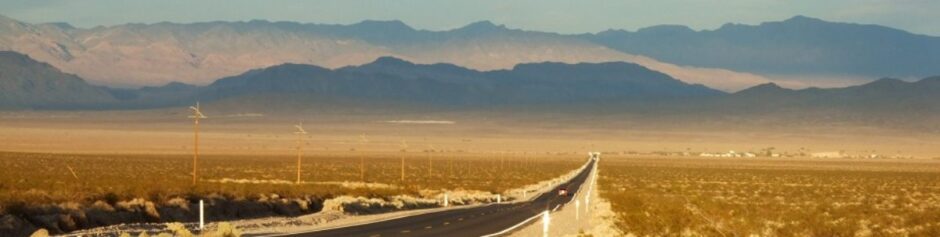.
Are you tired of the annoying “update acrobat” Acrobat icon popping up in your screen’s lower right corner every time you switch your computer on, or access any pdf document?
For getting rid of it, you can go to the heart of the problem and get rid of it once and for all… until you need it. The “updater” is a small application called AdobeARM.exe which is sitting in the folder: c:Program FilesCommon FilesAdobeARM1.0 (or whatever your version number is). You only need to go there, spot the application and chage its name (for example to AdobeARM.backup) This way, it will not distract you again with its popups and, when you want to upgrade Acrobat reader, you can just rename the file back to its original name.
Hope someone finds this helpful.
.